Quick Links
District Calendar
- April 24, 2024
-
-
KSA: Spring Open House 6pm - 8pm
April 24, 2024 — 6:00 pm - 8:00 pm
Kindergarten Success Academy, 150 E 3rd Ave, Roselle, NJ 07203, USA
See more details
-

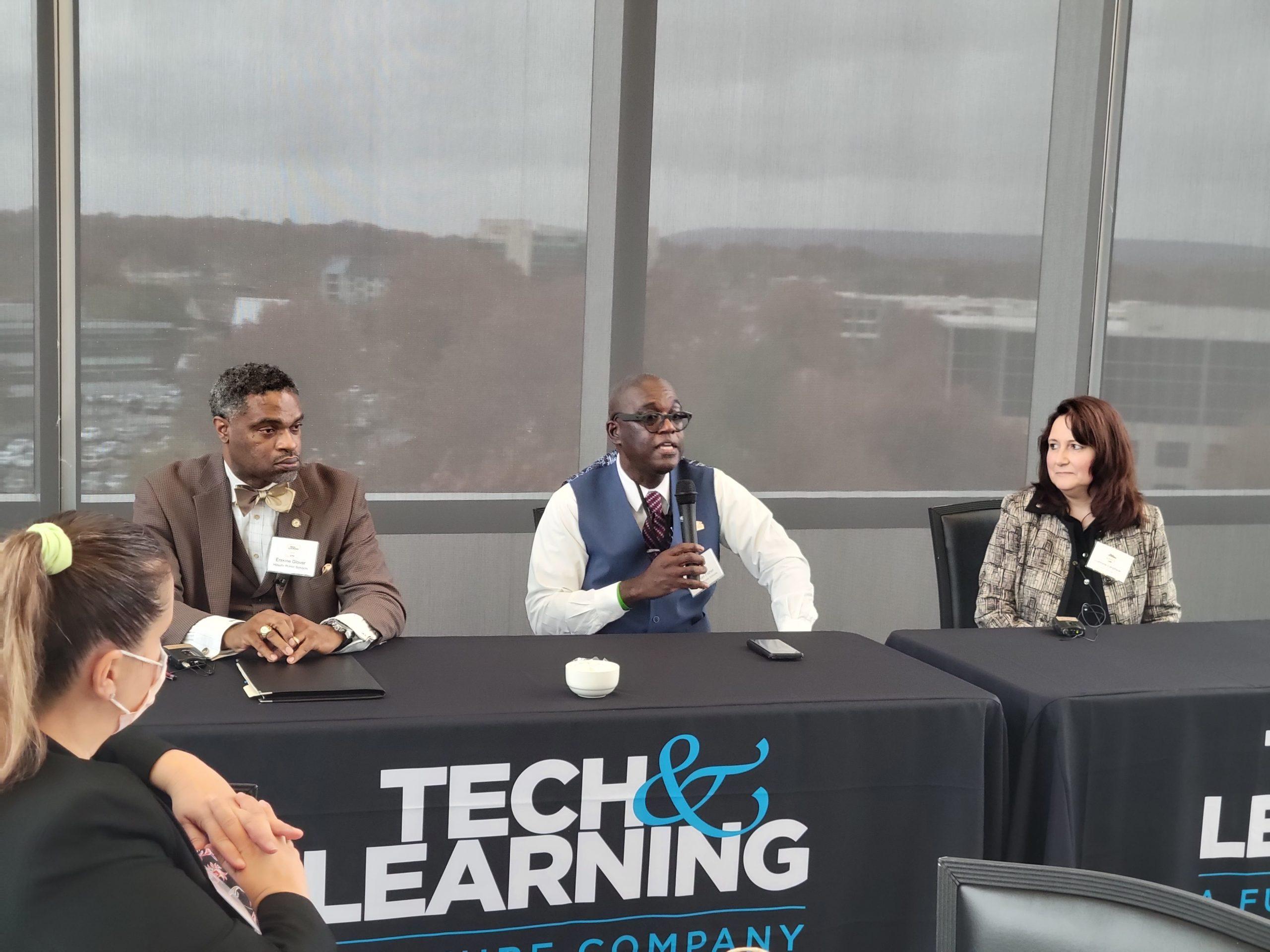


KSA: Spring Open House 6pm - 8pm
April 24, 2024 — 6:00 pm - 8:00 pm
Kindergarten Success Academy, 150 E 3rd Ave, Roselle, NJ 07203, USA
See more details